FAQ & Video FAQ
Dozens of short videos answering the most common questions about the key features of VIVO digital piano
FAQ
- I downloaded the update file, un-zipped it and put the resulting three .bin files into the root directory of a USB memory, but when I put the USB memory into the instrument and turn it on, it turns on as usual and the system is not updated. What can I do to update the system software?
- Where can I find the Serial Number of my instrument?
- Where can I find additional sounds for my instrument?
- I downloaded additional sounds from dexibell.com and I put them in a USB memory, but when I go to Sound Library->Add->USB, no file is listed.
- I loaded some Dexibell sounds and although the instrument shows them as loaded, they make no sound, either from the USB drive or the internal memory.
Video FAQ
- I downloaded a Sound Library from Dexibell website, but I wasn’t able to import the sounds in the instrument. Could you please explain how to do it?
- I tried to import the additional sounds downloaded from Dexibell website but I get a “Space not available!” error message. What can I do?
- How can I backup an internal sound to restore it in the future after deleting it?
- Is it possible to restore the original sound set of the instrument after deleting some of the internal sounds and loading some additional libraries?
- I would like to load many additional sounds, but the memory size is not enough to do this.
- How can I combine two sounds together and balance their levels?
- How can I have main sound and accompaniment sounds at the same time on the keyboard?
- I would like to have more than 2 sounds layered. How can I do it?
- How can I modify the level of the sounds and the effects in real time while playing?
- Why there are so few Electric Piano sounds?
- Is it possible to modify the internal sounds?
- What can I do to prevent my saved sounds and settings from being lost?
- What are the Dexibell “Platinum” sounds and how can I use them?
- Some sounds are poor in low frequency response or not bright enough with my speakers. What can I do?
- How can I record what I play? Can I play over my recording? Can I overdub the recording?
- I have to play together with a soloist that has his instrument tuned at 442 Hz. What can I do to match the tuning?
- I don’t like so much the keyboard response to velocity. What can I do to adjust it?
- I heard that Vivo S1 has a Virtual Damper function. How does it work and how can I set it?
- How can I select Memories via MIDI?
- How can I control sound parameters in real time while playing?
- Can I modify multi-effects parameters?
- What are T2L parameters?
- What are the Platinum sounds?
- My instrument is out of tune when playing together with acoustic instruments having tuning different from A = 440 Hz, like happens with some historical instruments. What can I do?
- How can I safely save the settings of my instrument?
- How can I adjust my output sound to the amplification system I'm connected to without modifying every sound I'm playing?
- Can I play together with a previously recorded audio? Can I record what I'm playing?